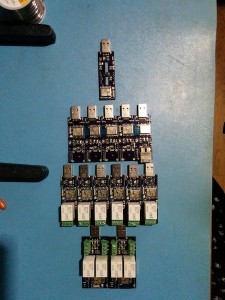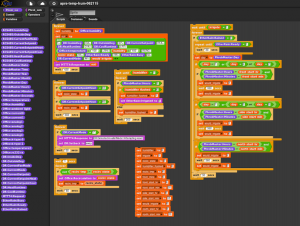To me, a company that “gets” e-commerce is one that sends you an order confirmation, and then provides a decent interface to track your order. Your order is fulfilled quickly, as in the same or next day. The package is shipped the next day at the latest (barring an item that needs to be manufactured first, and that should be stated clearly before accepting the order)… Also, shipping cost is reasonable. Handling should be part of the price.
Digikey.ca is such a company. Recently, and on two separate occasions, I placed an order after 6PM. I received a FedEx tracking number within 2 hours. The package was at my door 14 hours later (North Dakota to Calgary, Canada) Shipping was $8.00. Simply amazing. You’d never buy parts from Digikey for a mass produced item, but for the home DIYer, it’s an awesome service.
Contrast ZoroCanada against Digikey. I placed an order on March 8th. By March 12th, the status on their useless web interface said “Pending Fulfillment”. When I called, I was told the package was being shipped from their warehouse to their fulfillment center via UPS at which point it would be given to DHL and I would receive it within 48 hours. By March 14th, I received a DHL tracking number. However, the tracking number was essentially that a Waybill had been created but the package had not actually been picked up because, presumably, ZoroCanada hadn’t actually called DHL. March 16th, the DHL tracking number indicated movement. Unfortunately, what happened next was quite surprising. March 18th, I receive a Canada Post tracking number. DHL handed off the parcel to Canada Post at the border and as of March 19th, Canada Post tells me the parcel will be delivered on March 22nd. Shipping cost was $55.00. Now I understand why shipping was so expensive. They had to pay 3 separate carriers! The contents of this package were needed by me before today.
Don’t order from ZoroCanada