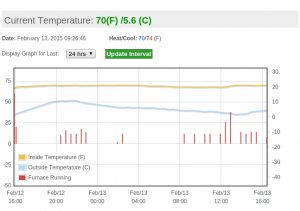I thought it might be useful to explain how Snap! works in my device control scenario. I’ve ever so slightly modified Snap! to be able to query my server and get an inventory of inputs and outputs available. These are known as “Phrob Ins” and “Phrob Outs” for lack of a better name.
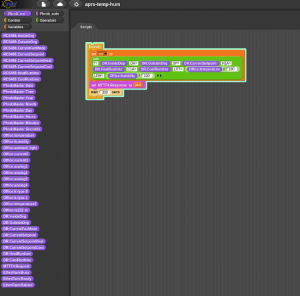
On the left is a list of all inputs that were discovered during the inventory process.
In the center are the logic blocks I’m currently working with. There are 4 logic blocks there. Two of them are outlined in Green. These two are presently executing. The other two are not. The smallest logic block on the bottom has a speech bubble next to it. I simply clicked on the “Office:temperature” input and the speech bubble popped up and said “2214” which is DegreesC multiplied by 100. I’m currently experimenting on whether to transmit data as integers or floating point decimals. The jury is out. There is a logic block on the middle right that is not executing. I can simply click on a logic block to start or stop the block.
On the right top is a white canvas which presently displays some temporary variables that my logic blocks use. It’s handy to see those variables displayed because it makes debugging easier.
The top running logic block is responsible for collecting some statistics and transmitting a single text message out to the APRS IS network. On this network, I can remotely see what’s happening at the cottage:
2015-02-14 13:40:28 UTC: VF9ABC-9>VF9ABC: T=70.0,OA=32.0,SP=70.0,H1A=0,C1A=0,LRT=21.86,LRH=33.83 2015-02-14 13:45:28 UTC: VF9ABC-9>VF9ABC: T=70.0,OA=32.0,SP=70.0,H1A=0,C1A=0,LRT=22.01,LRH=33.4 2015-02-14 13:56:02 UTC: VF9ABC-9>VF9ABC: T=70.0,OA=32.0,SP=70.0,H1A=0,C1A=0,LRT=22.14,LRH=32.88 2015-02-14 14:06:42 UTC: VF9ABC-9>VF9ABC: T=69.0,OA=32.4,SP=70.0,H1A=1,C1A=0,LRT=22.49,LRH=32.76 2015-02-14 14:12:00 UTC: VF9ABC-9>VF9ABC: T=70.0,OA=32.0,SP=70.0,H1A=0,C1A=0,LRT=22.57,LRH=32.45
While it is somewhat soothing to see the raw data, sometimes it’s nice to see a graph: